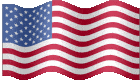We Convert Visual FoxPro to .NET
We have been converting Visual FoxPro to .NET since 2013. We have been converting one version of FoxPro to another for over 20 years. The most important factor in the cost of converting is the way in which the program was written. If you would like us to analyze your program, check out our
Getting Started tab.
The programmer must manually create txtCode in the new language and give it the same properties as the Visual FoxPro screen. This takes time – lots of time. He/she also must not make any errors. When he does, it takes more time to fix. Our program converts all of the labels, text boxes, buttons, etc. instantly. In a large project, this can save hundreds of hours.
In order to reduce the cost of converting Visual FoxPro to .NET, we have developed dozens of tools.
Examples:
- Programs to assist in determining the scope and cost to convert your program
- Programs to make converting to any language easier
- Programs to automatically perform some of the conversion process
Screen Converter
This program will convert Visual FoxPro screens to C#.NET. It can do in a few seconds what would take a programmer much longer. Even if the programmer knew how to find all of the objects with their properties and methods, it would take him an hour or more for moderately complex screens and many hours for large complex screens.
Benefits:
- Save many thousands of dollars in conversion costs.
- Save more money by not having typos that may not appear until you are in production.
- If your production program is being changed frequently, save the additional cost of having to change both the old and new system. This is even more expensive when a change is made in the production system and not in the new system.
- If you have already started converting to C#, we can help you with just the screens (or just the reports), if you wish.
All of the events (programming code) for all of the objects on a form (screen) being converted, including form level events are automatically put into anyform.cs. Code that we cannot or have not yet converted is put in the event as a comment and is left for the programmer to finish.
Below are five complex screens in Visual FoxPro before (left) and after (right) automatic conversion to C#.NET:
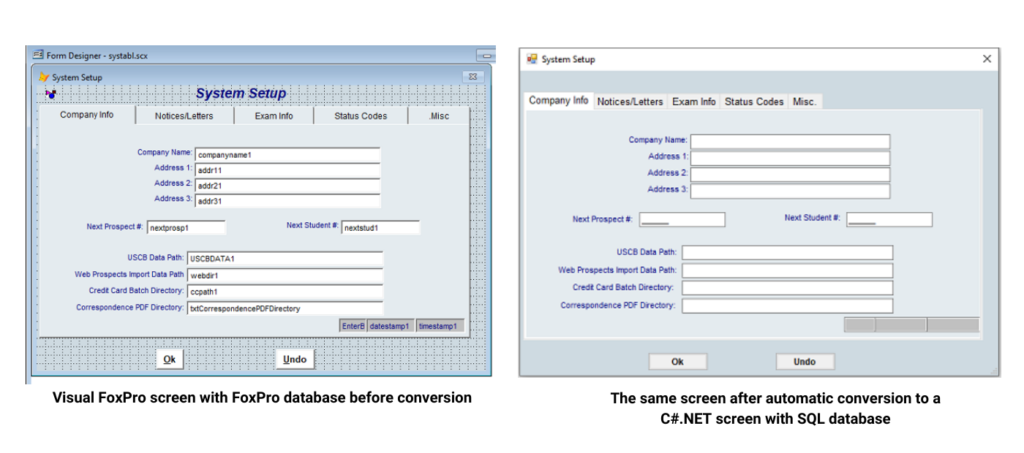
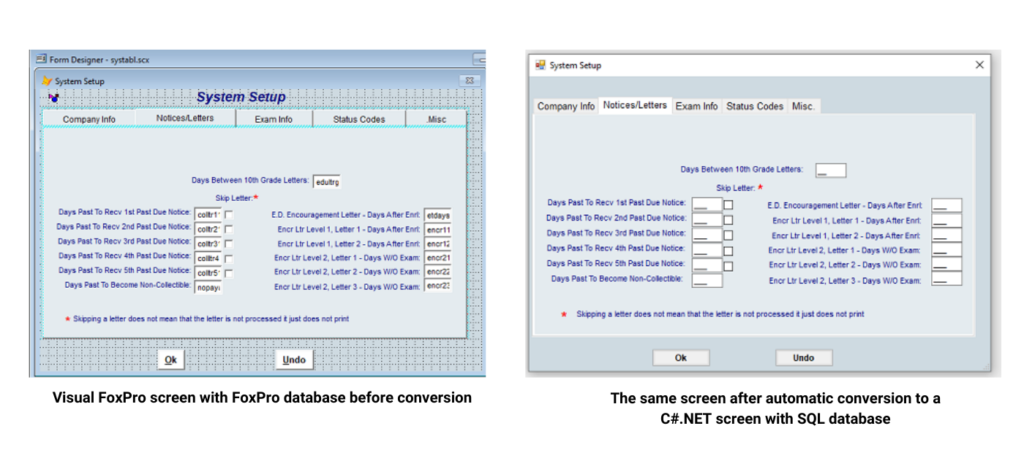
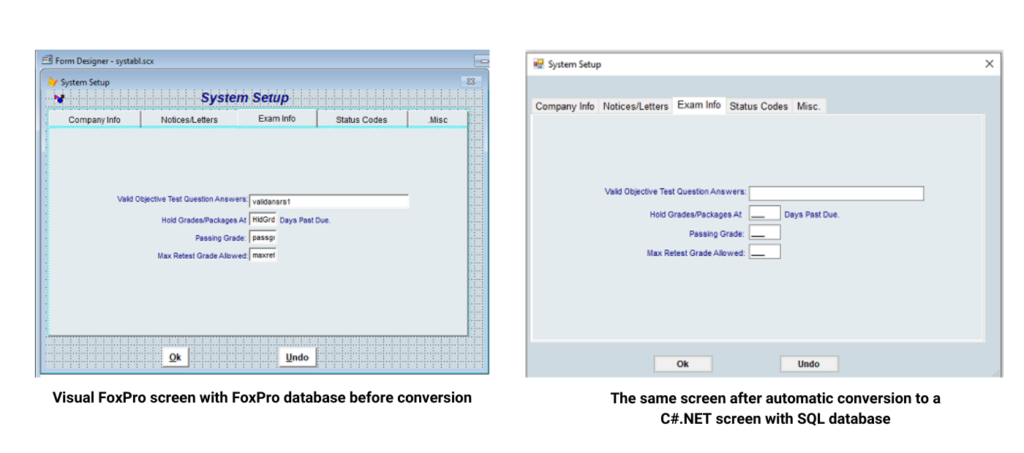
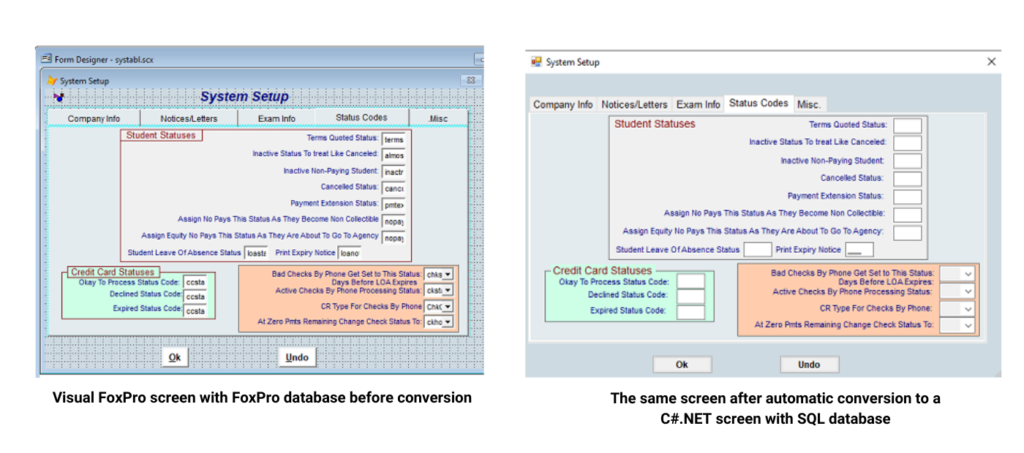
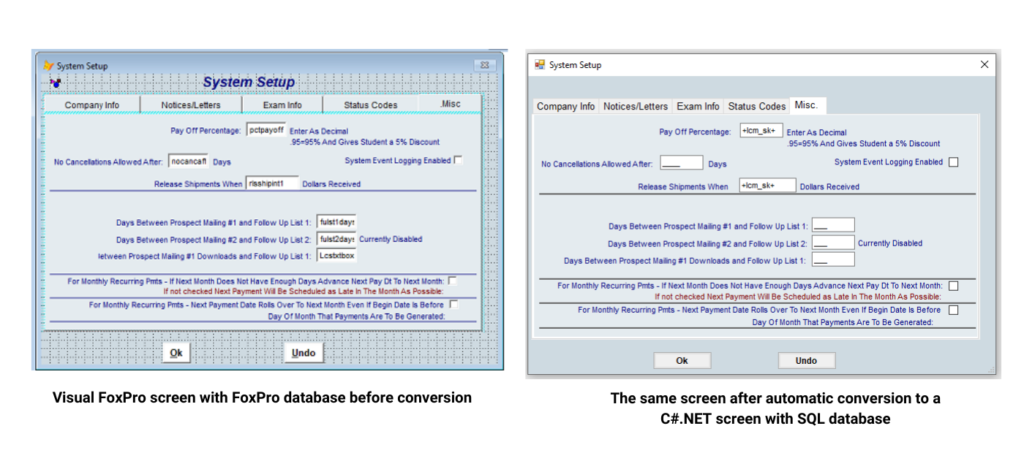
There are some minor cosmetic differences but no functional ones. See our video at this link.
Program and Event Converter
We automatically convert most of the code in the events of a form. Same for the code in programs (PRGs). This saves hundreds or even thousands of hours.
Report Converter
Below is a comparison of a Visual FoxPro report before (left) and after (right) automatic conversion to C#.NET: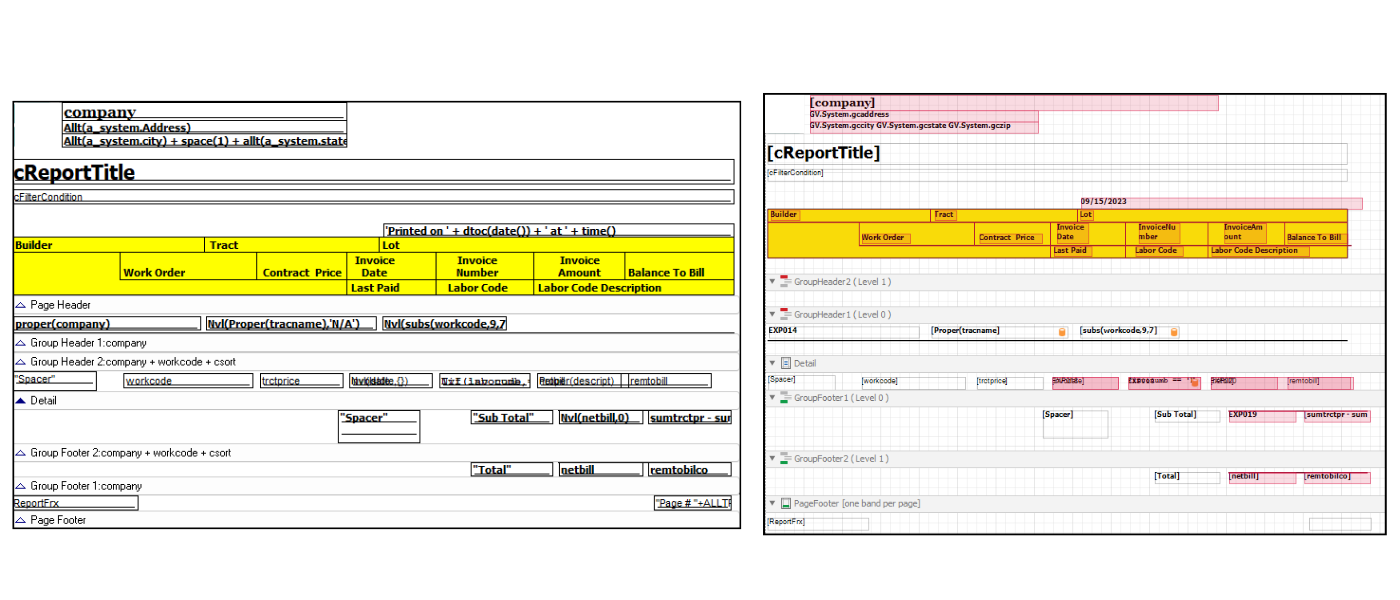
Benefits:
- Save many thousands of dollars in conversion costs.
- Save more money by not having typos that may not appear until you are in production.