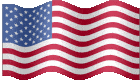Here are some compelling reasons to convert your Visual FoxPro program sooner than later:
- Your Visual FoxPro programmer is no longer available.
- The cost of qualified and available Visual FoxPro programmers will continue to rise rapidly as the demand far exceeds the supply.
- Your data is vulnerable to hacking.
- Your customers want features that old technology cannot provide (remote access, auto-notifications, work-in-progress reports).
- Emergencies: “Corrupt file”, “File too big”, “Can’t reindex”, “Numeric overlflow”, etc., etc.
There are many, many other things that can happen to a system to either partially or completely disable it. The longer you wait, the more expensive the conversion process will be.
You want to keep your business running smoothly and take advantage of all that .NET has to offer (mobile apps/ cloud-based computing) while securing your data. But the cost of converting is stopping you. However, the cost of doing nothing is likely to be much higher.
Visual FoxPro has been unsupported since 2015. As the world moves to 64-bit computing, staying with 32-bit architecture is an antiquated way to do business.
Since 1981, ERW Custom Programming has worked extensively in dBase II, dBase III, Clipper, FoxBase, FoxPro for DOS, FoxPro for Windows and Visual FoxPro. We support Visual FoxPro and also convert it to C#.NET. We have developed many automatic conversion tools for almost all of the objects in an FRX or SCX file as well as conversion of much of the actual programming code from Visual FoxPro to C#.NET.
Questions? For more details on our auto-conversion programs, check out our Conversions tab along with various articles on our Blog and a guide to Getting Started. Call ERW Custom Programming (248) 683-4182 or email info@erwcp.com.