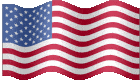In the past 40 years I have inherited a few dozen major FoxPro / Visual FoxPro applications and a few hundred minor ones. My recommendations are based upon real world experiences and in some cases, real-world disasters. If you are the owner of a Visual FoxPro custom program, I hope you will carefully consider learning from my experiences.
Source code: What is it? Do I own it?
- You, as a business owner, may feel that this is too technical. But I can assure you that if you ever lose your source code, you will wish that you had taken a few minutes to understand what I am about to share with you. If you still have questions after reading this, feel free to contact us.
- What is source code? Few people know what this is, but it could be critical to the health of your company that you not only know what it is but that you understand what I will be talking about below. To learn more about what source code is, click here: What is Source Code? | Source Code Definition & Meaning
Failure to pay attention to your source code can have very serious consequences. I can tell you story after story about this. The financial consequences ranged from a few thousand dollars to in excess of well over $100,000. Here is one of them:
- ABC, Inc. had a programmer named “Joe.” Joe worked as an employee for ABC for many years. One day he went into business for himself and was hired back into ABC as a contractor where he continued to work for several years. When Joe left ABC, he demanded $200,000 for his ownership of the program.
- ABC was shocked. But after consulting with their attorney, they paid Joe more than $100,000 for the program that they had paid Joe hundreds of thousands of dollars to write in the first place. In many states, the outside programmer can claim rights to all or part of the work depending on many variables.
- Where did they go wrong? They failed to have Joe sign over any copyright claims before allowing him to resume work as a contractor.
You should be able to answer “yes” to the following questions:
- Do you have the source code in your possession? All of your source code?
- Do you know how to compile that source code?
- Do you have a written ownership agreement with any independent contractors who may have worked on your program?
- Are you certain that your programmers always update your copy of the source code?
Common issues with source code:
- Programmer keeps the latest source code on his laptop.
- Programmer claims ownership of part of or all of the source code.
- Programmer makes some changes to the source code on his laptop and some on your server.
Source code: How you can be sure that you always have the latest source code?
- You should regularly ask your programmer to generate the latest executable (.exe) from source code that resides on your computer, not his laptop. If he works off site, ask him to put the latest source code on your computer every time there is a change.
- Ask him to show you how to generate the executable. Doing this is a relatively simple process in any language. An example for Visual FoxPro programs:
- open Visual FoxPro
- when the command window opens, “set default to mydrive”
- then “modify project myprogram.pjx”
- then build the project, but with an exe named “myprogramtest.exe”
- If you keep a list in chronological order of the changes made, you can check to see if you have the latest version by testing the last few changes.
- You will need him to walk you through the above steps.
- Ask him to write a program that can automatically do the steps above. It will look like this:
- open Visual FoxPro
- in the command window “do compilemyprogram.prg”
- this program will contain two lines of code:
- set default to mydrive
- BUILD EXE myprogramtest FROM myproject.pjx
- You can then run “myprogramtest.exe”.
- Finally, be sure you have copies of your source code off-site as well as “in the cloud”. Dropbox.com is an excellent place for cloud storage. Zip up the source code and password protect it. Winzip.com is an excellent tool.
All of this may seem “too technical” for you. But if you ever lose your source code, you will be facing a real disaster.
Feel free to contact us to discuss this matter. Call or set up a Zoom meeting. If you need help with FoxPro or Visual FoxPro, contact us.
ERW Custom Programming converts and supports all versions of FoxPro from FoxBase to Visual FoxPro 9.
We convert Visual FoxPro to C#.NET. If you are doing your own conversion, we have many tools to assist you such as automatic conversion of almost all of the objects in an FRX or SCX file as well as conversion of much of the actual programming code from Visual FoxPro to C#.NET.
We have worked extensively in dBase II, dBase III, Clipper, FoxBase, FoxPro for DOS, FoxPro for Windows and Visual FoxPro. We can provide quality support for your existing custom VFP program.